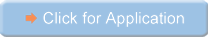Registration
Important Dates
| • | February 28, 2010: Deadline for early registration (on-line) |
| • | At least one author of each paper must register and complete the payment by February 28; otherwise, the paper will NOT be included in the final program and book of abstracts of the FOA10 conference. |
| • | May 7, 2010 (JST): Deadline for late registration (on-line) |
| • | After the deadline for late registration, on-site registration will only be available at the conference venue. |
Registration Fees
(All fees include sales tax)
| Early Registration by Feb. 28, 2010 (on-line) |
Late Registration from Mar. 1 to May 7, 2010 (on-line) |
On-site Registration | |
| IAS member [1] | JPY 50,000 | JPY 60,000 | |
| JSAd member [2] | JPY 50,000 | JPY 60,000 | |
| Non-member [3] | JPY 60,000 | JPY 70,000 | |
| Student [4] | JPY 25,000 | JPY 30,000 | |
| Accompanying person | JPY 10,000 | ||
| [1] | Member of "International Adsorption Society" |
| [2] | Member of "Japan Society on Adsorption" |
| [3] | For IAS membership, see http://ias.vub.ac.be/. By paying approximately JPY 10,000, you can obtain either a one-year IAS membership including the subscription of the journal "Adsorption," or a three-year IAS membership without the journal subscription. |
| [4] | A valid student ID card or its photocopy must be presented at the conference reception desk. |
Registration Fee Entitlement
| IAS member JSAd member Non-member |
Registration, access to scientific program, book of abstracts, meals, coffee breaks, and conference excursion [1] |
| Student | Registration, access to scientific program, book of abstracts, meals, coffee breaks, and conference excursion [2] |
| Accompanying person | Registration, meals, coffee breaks, conference excursion, and Japanese culture experience (tea ceremony, flower arrangement, origami, etc.) [1] |
| [1] | The welcome reception and banquet are sponsored by the member companies of JSAd. |
| [2] | The welcome reception and student banquet is sponsored by the member companies of JSAd. |
Cancellation and Refund Policies
The notice of cancellation must be addressed to the FOA10 Registration Desk.
The following cancellation and refund policies will apply:
The following cancellation and refund policies will apply:
| Before and on April 30, 2010 (JST) | 80% refund of the registration fee |
| After April 30, 2010 (JST) | No refund |
Related Information
Contact Information
If you have any questions or need further information, please contact the FOA10 Registration Desk.
FOA10 Registration Desk
JTB Western Japan, Corp. Event & Convention Sales Dept.
Tel: +81-6-6260-5076
Fax: +81-6-6263-0717
E-mail: westec_op5[at mark]jtb.jp
Please replace the [at mark] with the symbol @ when e-mailing us.
JTB Western Japan, Corp. Event & Convention Sales Dept.
Tel: +81-6-6260-5076
Fax: +81-6-6263-0717
E-mail: westec_op5[at mark]jtb.jp
Please replace the [at mark] with the symbol @ when e-mailing us.
Payment
Payment should be made in Japanese Yen (JPY) by credit card only.
| • | VISA, MASTER, JCB, AMEX, DINERS cards are accepted. |
| • | If you are unable to pay by credit card, please contact the FOA10 Registration Desk. |
Visa Formalities
Please contact the FOA10 Registration Desk.
Guidance for On-line Web Application
| 1. | Click on the button at the bottom to view the application form (please read through steps 1 to 7, before clicking the application button). |
| 2. | Input your login ID and password in the "Login" dialogue box, and press the "Login" button to proceed to "My Page." If you do not have a login ID and password, please obtain them by pressing the "Login Application" button. |
| 3. | Press the "New/Additional Application" button in the "Registration" dialogue box of "My Page" to proceed to the registration form. |
| 4. | Input the necessary items in the form: |
| • | Accompanying persons: Information regarding the accompanying persons is required regardless of whether or not they are registered at the conference. In the registration form, you can select either "will register as an accompanying person (JPY 10,000)" or the "will NOT register" option. |
| • | Membership type: IAS member/JSAd member/non-member/student |
| • | Information for your nameplate: Title (Prof./Dr./Mr./Ms.), full name, nickname, affiliation (Company/Research Inst./University), and country. An example of a nameplate is available here. |
| • | Attendance (or absence) at the welcome reception, banquet (except for students), and student banquet. Please note that no additional fees are required for these events. |
| • | An option to have vegetarian food |
| 5. | After checking your input items, press the "Registration" button, then the "Go to Payment Processing" button to proceed to the credit-card transaction, and complete your application. |
| 6. | After pressing the "Registration" button, an automatic confirmation e-mail will be sent to the registered e-mail address. If you do not receive the confirmation e-mail, please contact the FOA10 Registration Desk. |
| 7. | You can check your status (application details and payment status) by accessing "My Page." |